BW/4HANA, a page is turned
The new generation of SAP Datawarehouse named "BW/4HANA" is available since the third quarter of 2016. In order to understand SAP's strategy, let's look back at its history in a few words.
In 2012 SAP introduced BW on HANA, BW is equipped with some major new features such as "Hybrid Providers", "semantic partitioning" and increased integration with BO tools. Its integration with HANA drastically improves performance in terms of both reporting and loading.
In 2013 the new version 7.4 allows a simplification and a virtualisation of the data model with the appearance of the Advanced DSO and the possibility to model views via the Eclipse modelling tool. The best practice guides are updated accordingly. (Dynamic tiering, which was initially one of the major functionalities promoted by SAP, was later abandoned in favour of extended nodes).
In 2015 SAP is offering two new versions:
- SAP BW 7.5 powered by HANA (For customers with a previous operational BW system)
- SAP BW 7.5 edition for SAP HANA (For customers without SAP BW)
The idea is to allow developers to initiate new projects in line with the new BW/4HANA objects while supporting old objects such as cubes and infosets...
It is easy to understand SAP's "step-by-step" approach, which was aimed at preparing for the arrival of BW/4HANA.
The maintenance end dates for SAP BW are between the end of 2017 for version 7.0 and the end of 2020 for version 7.4.
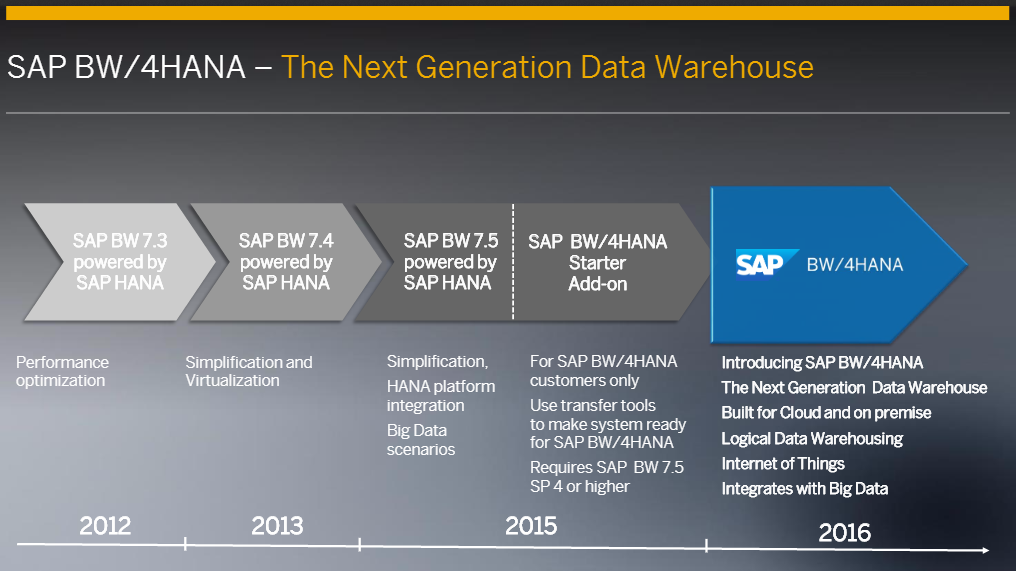
Source: SAP
BW/4HANA : The upheaval
One of the major differences between BW on a relational basis and BW/4HANA is the shift from a physical data model to a virtualised and/or hybrid model. BW Netweaver encourages extracting, transforming and storing data, while BW/4HANA recommends virtualising data models to expose and process data in real time.
This has only recently become possible with improved hardware and innovations in in-memory databases such as HANA.
This paradigm shift not only provides real-time data freshness, but also drastically reduces the volume of replicated data as well as loading times during application night, and therefore application maintenance and infrastructure costs.
However, as this is an upheaval in modelling, it requires a lot of effort to migrate from one concept to another and the question of whether to migrate an existing system or start from scratch is very relevant.
The main paths of transition to BW/4HANA
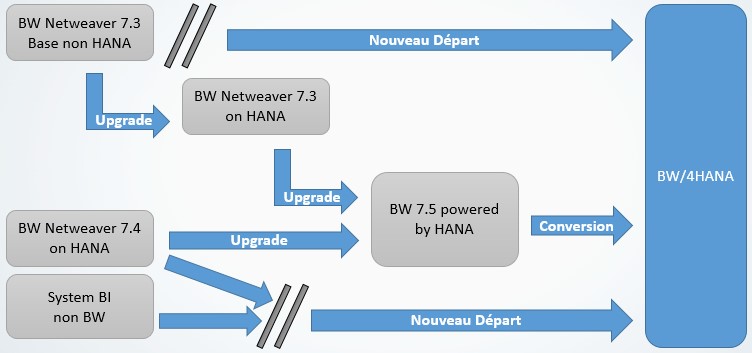
Three main scenarios for the transition to BW/4HANA are put forward by SAP:
- The first is a fresh start with a new installation, but this does not necessarily mean rebuilding your entire BI data model as BW/4HANA compatible objects can be copied to the new system during initialization.
- The second is to migrate an existing BW system, including several upgrade and conversion steps depending on your starting point. (Since BW 7.3 the direct upgrade to 7.5 is recommended).
- Finally, the third scenario, called "landscape transformation", is a hybrid scenario that allows the most complex multi-system contexts to be taken into account.
Steps to migrate an existing BW
The migration of an existing BW 7.x system is done in 3 steps.
- The first step is the upgrade to SAP BW 7.5 SP05 on HANA:
SAP BW 7.5 in SP05 is the prerequisite for any migration to BW/4HANA. Even if you prefer to wait before migrating to BW/4HANA, it is strongly recommended to upgrade to this version for all future developments in order to be able to apply the LSA++ model virtualization recommendations and to create HANA-optimized objects such as Advanced Datastore Objects instead of cubes and ODS. It is recommended to take advantage of the upgrade to SAP BW 7.5 on HANA to clean up obsolete tables and objects in your system, in order to avoid unnecessary storage costs in the database as in a standard migration.
- Second step, upgrade objects that are not compatible with BW/4HANA :
The advantage of version 7.5 SP05 is that it is already possible to start converting objects to BW/4HANA compatible versions, and a standard report lists the objects that need to be converted: "RS_B4HANA_CHECK_ENABLE". However, it is likely that a large proportion of the objects listed are unused or obsolete, so it is strongly recommended that you sort through them and delete any unnecessary objects. It is then possible to choose between a progressive or complete conversion of the objects according to your priorities and constraints.
- Third and final step, migrate to SAP BW/4HANA :
Once all the objects have been converted, the "RS_B4HANA_ENABLE_CHECK" report will allow you to lock out the creation of non-compatible objects. It will then be possible to migrate to SAP BW/4HANA to make the new functionalities of the solution available.
However, your migration project will not be complete yet because to take full advantage of the possibilities of BW/4HANA, it will be necessary to optimise certain data flows, for example by replacing transformations in ABAP with calculations at the HANA view level.
New BW/4HANA installation
BW/4HANA offers new possibilities in terms of solving BI problems thanks to its restitution performance and access to operational data in real time.
Business needs that were addressed in a BI project a few years ago may well find a more effective solution on this new platform.
These needs may even have changed since then, so it is worth considering redesigning and enhancing your company's BI solutions rather than moving them to the new system as is.
Depending on your starting point, the amount of functional areas or the number of objects to be converted, the migration effort mentioned above might also seem too expensive.
In both cases you can choose to move to BW/4HANA from a blank installation.
The advantage of this solution is that you can proceed by subdivision, domain by domain, allowing the two solutions to coexist without risk of impact on the existing BI. However, the financial aspects must be taken into account. Following this approach, the maintenance and infrastructure of two systems requires double maintenance and can be expensive depending on your migration schedule.
Our advice
It is very important to analyse your starting situation when considering the move to BW/4HANA as you have two choices, migrate the existing or recast your solutions into a new system.
On the one hand, the result of a simple migration could be disappointing in terms of improving your BI solution. And on the other hand, the cost of migrating systems that have been in development for several years could be decisive.
However, it is possible to mix the two solutions, migrating some application areas and starting from scratch for others.
There is no one-size-fits-all solution; you will have to choose the solution that best suits your needs and situation.
Some links to find more information:
https://blogs.saphana.com/2016/09/07/the-road-to-sap-bw4hana-part-1/
https://blogs.saphana.com/2016/09/18/the-road-to-sap-bw4hana-part-2/
https://blogs.sap.com/2016/09/14/bw4hana-what-when-why-whow/
Emilien Gaignette
Latest articles by Emilien Gaignette (view all)
- Data acquisition via Power BI: Import mode or direct query? - 5 March 2020
- "I finally have my degree, my entourage is proud of me, what do I do now?" - 26 August 2019
- Columnar storage in SAP HANA - 7 June 2019
