Bilink had the opportunity to participate in the Analytics Dreamzone event organised by SAP on September 13 and 14, 2017 at its French headquarters in Levallois Perret. Two days of presentation dedicated to the Analytics tools and solutions offered by the editor. Here is a summary of the tools presented on which SAP is focusing as part of the modernisation of its Analytics offer.
A. SAP Analytics Hub :
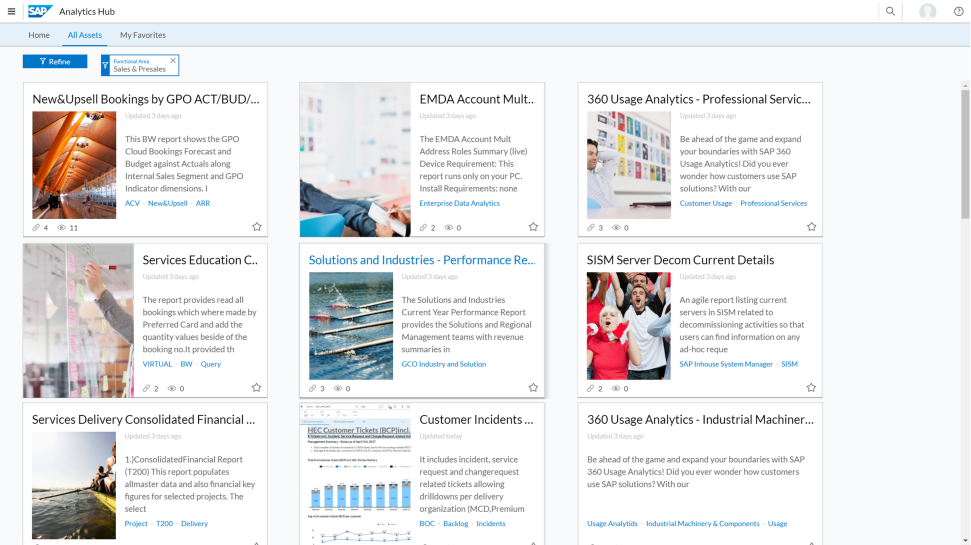
SAP Analytics Hub is a cloud-based tool that simplifies the adoption of content creation. This portal contains the metadata of all reports available within your company. The information on the portal is controlled, documented (documents + metrics) and validated by your IT department.
SAP Analytics Hub brings together a community of users who use the same reports and dashboards to build trust in shared reports.
This tool is useful in hybrid scenarios (on premise + cloud) by providing a central location for all users in a company to come and get information.
It centralises access to all reports available in the company, whether they are from SAP or a third-party system. All users can view the metadata of all existing reports in the company even if they do not have the rights to run them. The report overview is available and configurable as required. Ability to access reports on premise or in the cloud as long as they open with a URL.
Attention: this is only a catalogue and not a Netweaver-type portal
B. SAP BusinessObjects Lumira 2.0:
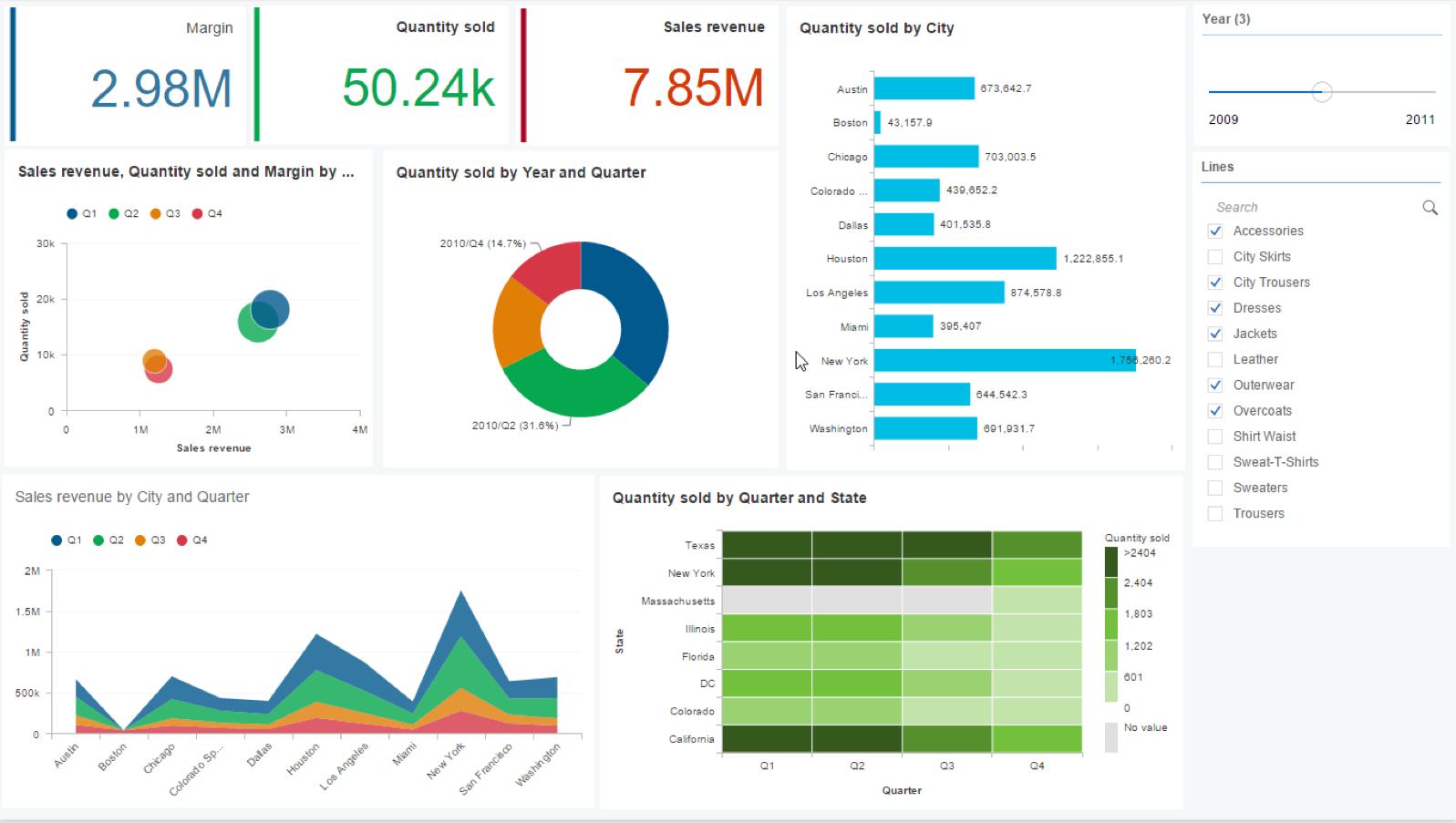
SAP Lumira is an agile and graphical data mining tool. It has been designed so that users with little IT knowledge can use it in its Discovery version.
The three components of SAP Lumira 2.0 are :
- SAP Lumira Discovery (client): for business users (self-service)
- SAP Lumira Designer (customer): for the IT team
- SAP Lumira Server add-on: enables the execution of Lumira documents
The tool offers the possibility to access data validated by IT but also other data sources. With SAP Lumira you can quickly create visualisations for your data. The stories will then be shared on the BI platform.
There are two ways to access the data:
- Online
- Or by data acquisition
While Discovery will appeal to business users, SAP Lumira Designer is reserved for IT teams and allows the creation of "professional" dashboards. It can also be used to complete dashboards that have been initiated by the business, promoting the link between departments within the same company.
C. SAP Analytics Cloud (formerly BusinessObjects Cloud):
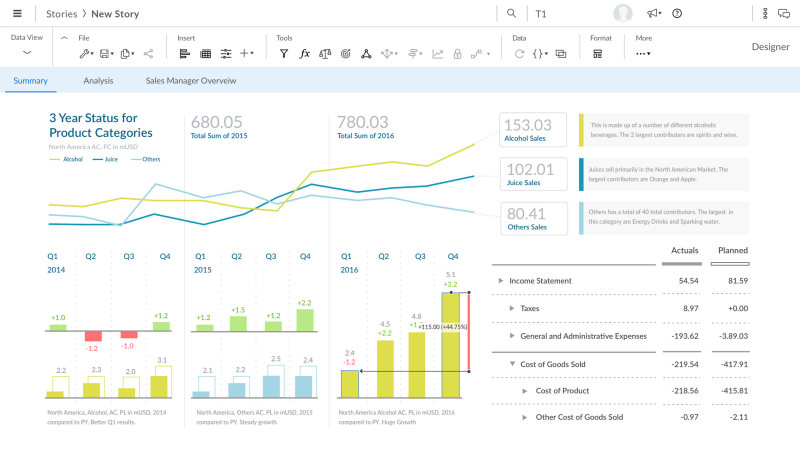
SAP Analytics Cloud is a platform with :
- Business Intelligence;
- planning;
- and predictive.
It is possible to connect to most SAP applications in the cloud, and connectors to third-party systems are being developed (Google, Amazon, Sparks, etc.)
Two connectivity modes are available:
- Either extract and load the data into the Analytics Cloud storage space
- Either connecting the browser directly to HANA, BW, S/4HANA and Univers without replication
Supported browsers: Content creation is only possible with Chrome. Content viewing is done with Internet Explorer, Microsoft Edge or Chrome.
It may be noted that the Digital Boardroom is an Analytics Cloud application.
D. SAP Mobility :
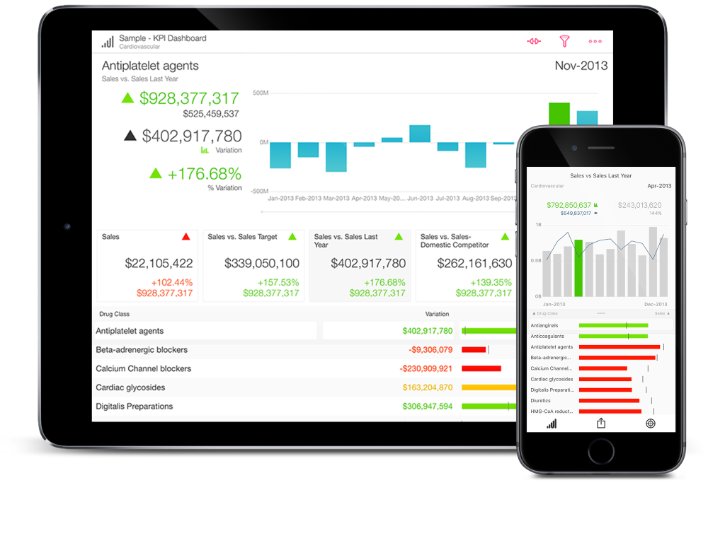
There are currently two scenarios available in the SAP offer:
- Mobile Access
Mobile BI: BusinessObjects historical application. The latest release (version 6.6) was released in July 2017. This tool allows you to view reports developed on the BI platform from mobiles or tablets. In particular, it is possible to read Webi reports, Cristal reports and Lumira reports.
Analytics Cloud Mobile (available since June 2017): Incorporates collaborative aspects to discuss with other users. The tool also allows for real-time editing of reports, which was not previously possible.
- Mobile first (Roambi)
With Roambi the visualisation is optimised for mobile devices. The data is not read from the network, but loaded directly onto the device locally. Each screen consists of exactly 6 tiles. The tool comes with templates (9 for Apple devices and 7 for Android devices) for visualisation already set up. The aggregation is done automatically by Roambi. The user only needs to specify the measurements and dimensions to generate the reports.
Roambi flow cloud allows you to create documents (e.g. pdf) in which you can put mobile visualisations of reports.
SAP's medium-term goal is to simplify its mobility offering to provide a single mobile experience.
E. SAP BPC (Business Planning and Consolidation) :
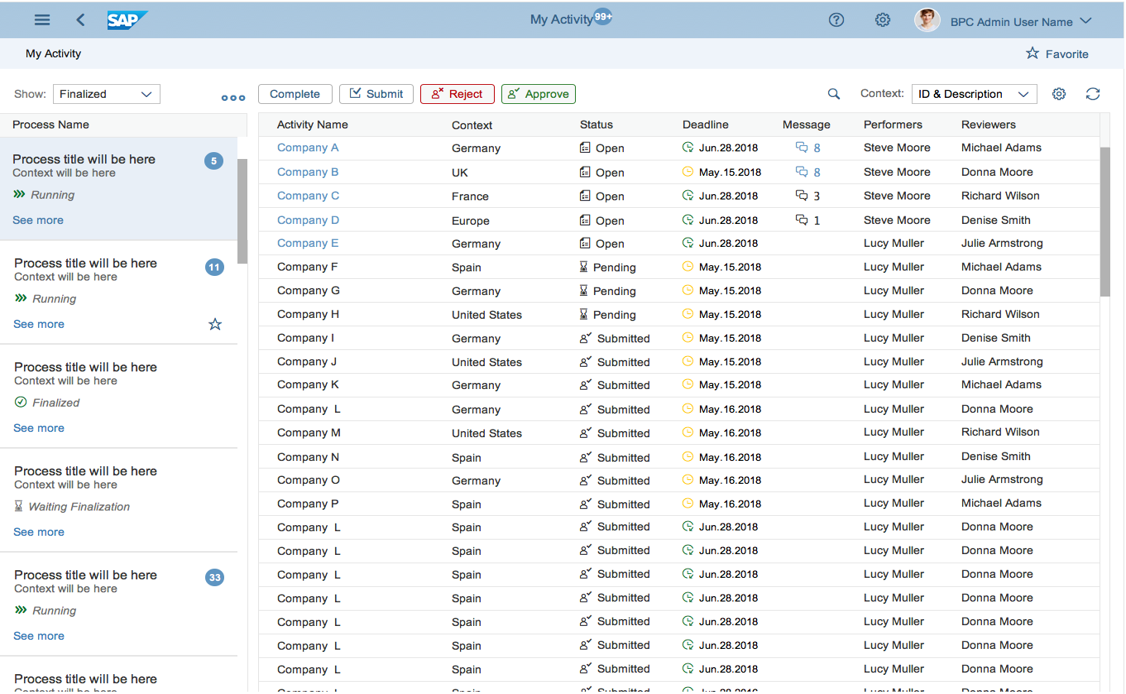
SAP BPC version 11 was released at the end of June 2017. It is optimised for BW/4HANA :
- The interface is more modern. It has been redesigned to provide a smoother and simpler experience
- It is possible to interface with big data sources (for market analysis in particular)
- Response time performance has been improved with HANA
- Integration is possible with SAP Analytics Cloud
SAP BPC is geared towards business users in finance and controlling. An Excel plug-in allows you to connect in real time to BPC data.
Big Data: connection to external data domains to build more advanced indicators.
ETL: There is a native function with BW/4HANA and other SAP tools.
F. SAP BusinessObjects Web Intelligence :
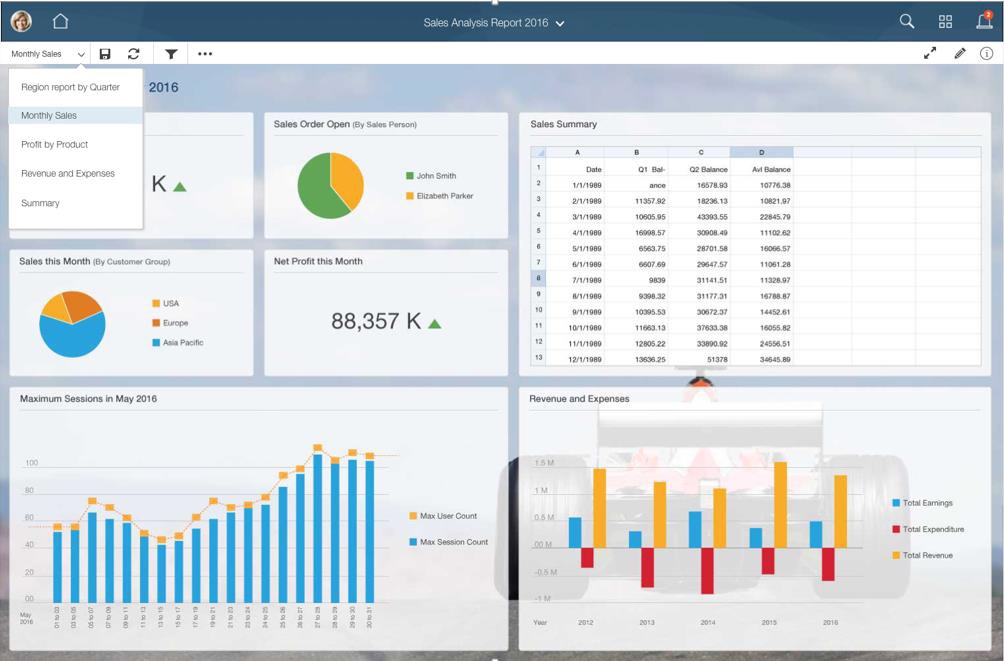
It is SAP's primary data visualisation tool. Of SAP's 40,000 BI platform customers, two-thirds use BusinessObjects Web Intelligence (Webi).
The tool allows the creation of interactive reports with sharing functionalities (automation possible). These reports can be viewed in a mobile version (see section D).
The latest version is BI 4.2 SP4 (May 2017).
SAP BusinessObjects Web Intelligence is a more complex tool to learn than the other tools in the SAP suite. It therefore requires a minimum of 2 days training.
Some interesting points to remember:
- Geomaps is available in Webi since 4.2 SP2.
- There are custom elements in Webi. These allow you to add new types of graphics (available in any online library).
What's new in BI 4.2 SP4 :
- New user interface: BI Launchpad "Fiori like" (option for BI 4.2 and then by default with BI 4.3 to be released during 2018).
- Compatible with the new version of BI Mobile.
- Viewing in HTML5.
G. BW 4/HANA Datawarehousing with SAP :
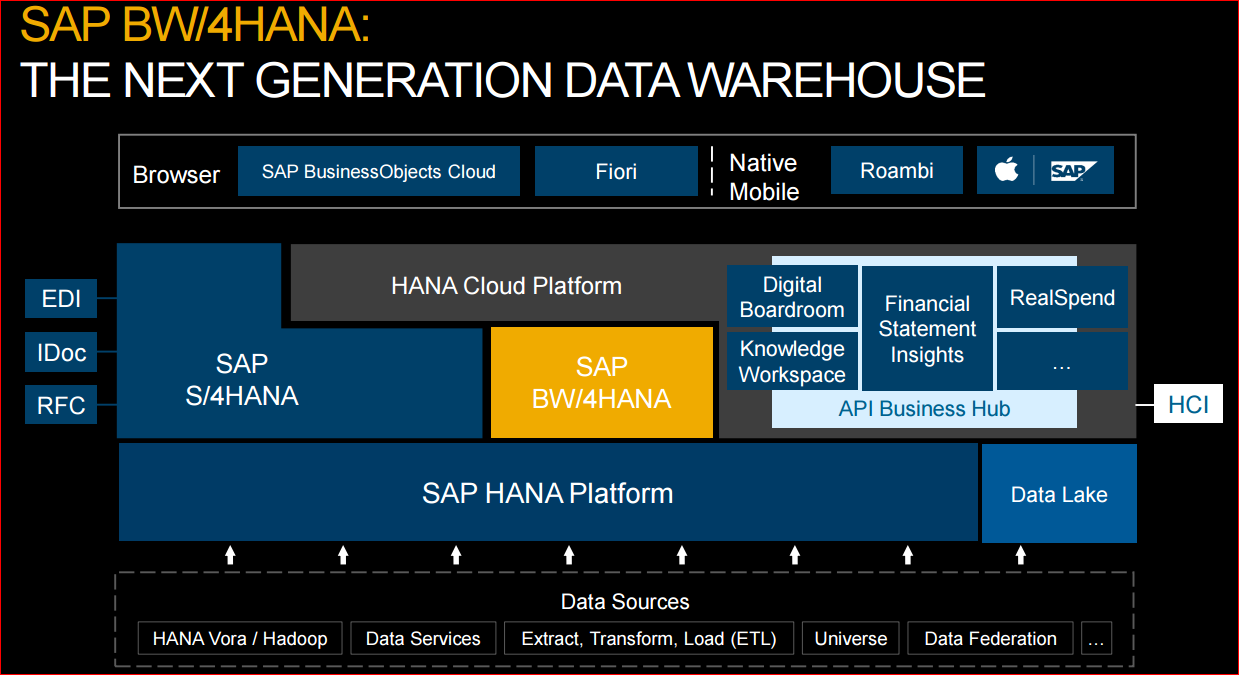
Reminder of the functions of an EDW (Enterprise DataWarehouse):
- Consolidate data from multiple sources
- Standardise data models
- Have a common semantics
- Harmonising information
- To keep a record of the data (archiving)
Traditional EDWs face problems that they are not able to address:
- The increase in the volume of data
- Managing unstructured data
- A need for velocity (real time)
In addition, they face the following challenges:
- Data that is stored in several places
- An increase in the volume of data
- An increased need for data valorisation
This is why SAP has chosen to modernise its traditional datawarehouse (SAP BW).
What BW/4HANA brings:
- Simplification of data structures, data flows and the data life cycle
- Openness: simplified data integration (HANA), data source consolidation, native SQL access
- A modernised user interface: HTML5 => Business User, Modeler, Administrator
- High performance: in Memory (HANA), predictive, algorithm pushdown
- Reliable historisation of company data
H. SAP Predictive Analytics :
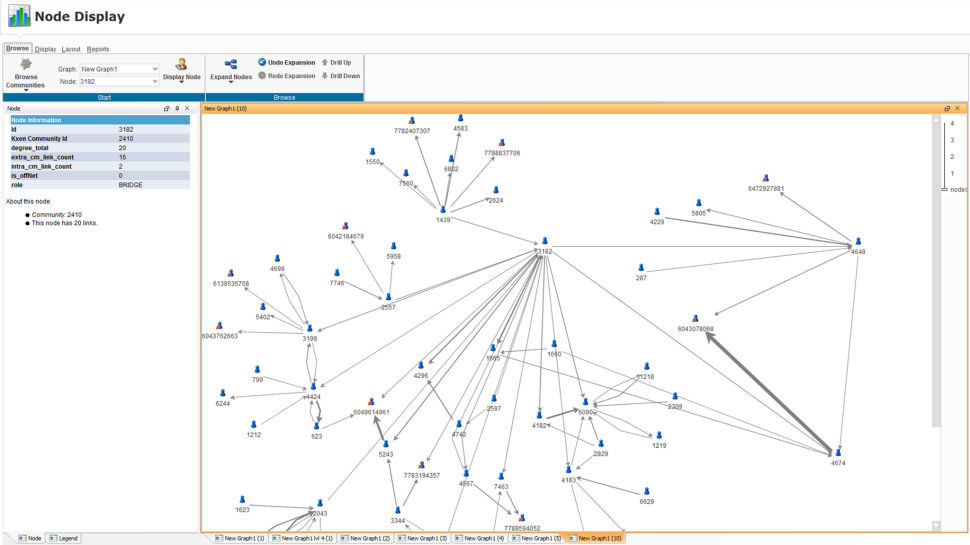
Use cases entered with SAP Predictive Analytics :
- Predictive analysis (structured data): upsell, churn, risk (finance), IoT, etc.
- Artificial intelligence (unstructured data): video or voice image recognition, facial expression recognition, content-based document classification, etc.
The tool seems quite easy to use and allows people who are not data scientists to quickly build predictive data models thanks to the "automated" function.
Data can be loaded via flat files or by connecting to databases. Over time, SAP plans to provide a growing catalogue of APIs to enable more applications.
I. Conclusion :
It was an informative and well-run event from SAP. There were also interactive sessions (not described in this article) on the presentation of the SAP Leonardo Centre in Paris and the Experience Business Centre (SAP EBC).
SAP seems to have caught up with its competitors (Qlik, Microsoft and Tableau) in terms of cloud solutions. The publisher now offers a complete range of tools in this area, even if the mobility offer could gain in clarity. This should be the case in the coming months.
However, SAP is well aware of the lower growth prospects in the cloud market compared to the on premise market. The latter still has a large majority.
Emilien Gaignette
Latest articles by Emilien Gaignette (view all)
- Data acquisition via Power BI: Import mode or direct query? - 5 March 2020
- "I finally have my degree, my entourage is proud of me, what do I do now?" - 26 August 2019
- Columnar storage in SAP HANA - 7 June 2019
