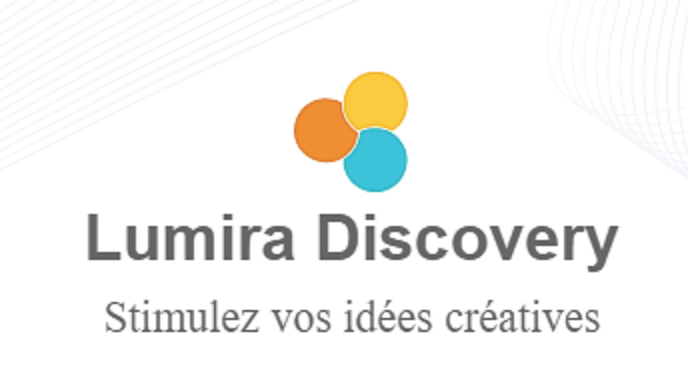Lumira 2.0 aka Lumira discovery is available for download. We will go through some key aspects of this new tool. For those of you who have a more general question about the convergence of Lumira & Design studio tools, I invite you to read Philippe's article on the subject.
About Governance :
Is Lumira 2.0 Discovery 'backwards compatible'?
All the developments you have made with Lumira 1.X will be compatible with Lumira Discovery. Even if some features are not included in the new version, it is easy to convert your old stories with Lumira Discovery.
With regard to licences :
SAP has advised that customers with Lumira 1. X licenses will be able to deploy Lumira Discovery without any impact.
If you have already deployed Lumira 1.X, you will need to patch your BI platform add-on with the Lumira 2.x BI platform add-on and then patch the front end tool from Lumira 1 to Lumira 2. If you do not have either of these tools, you can install the Lumira 2.x BI platform add-on.
Some new features:
Improved visualization :
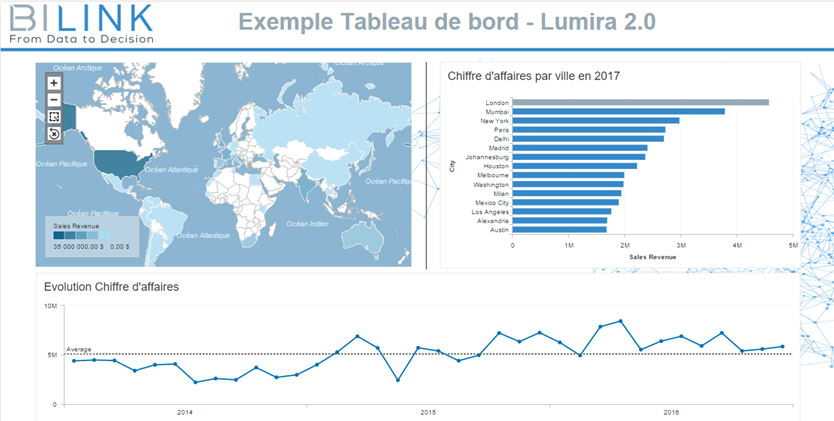
Lumira Discovery dashboard
- The two steps "visualise" and "story" are now available in a single screen. This allows you to customise each diagram or input control while keeping an overall view of the story.
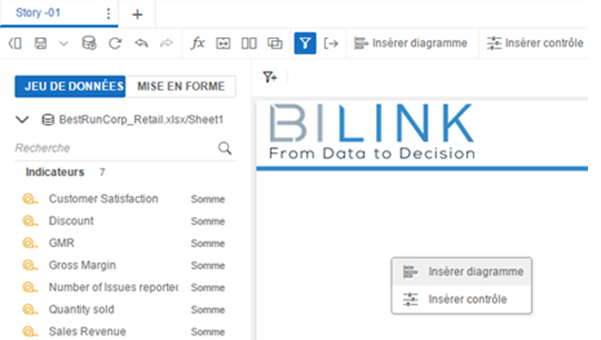
Inserting a diagram by right-clicking in the story
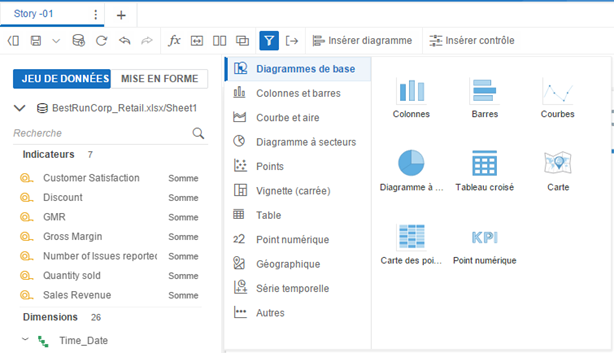
Selection of the diagram from a large choice
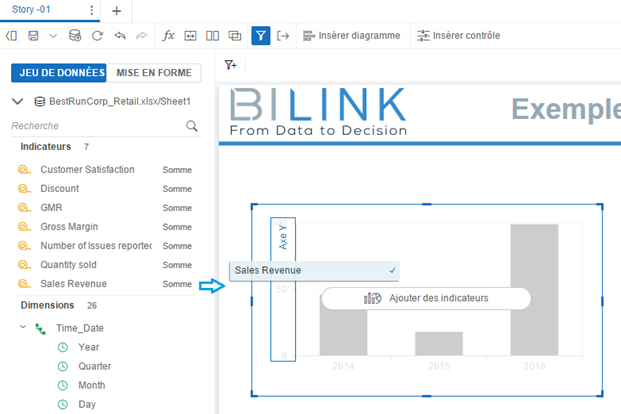
Possibility of "drag & drop" in the story
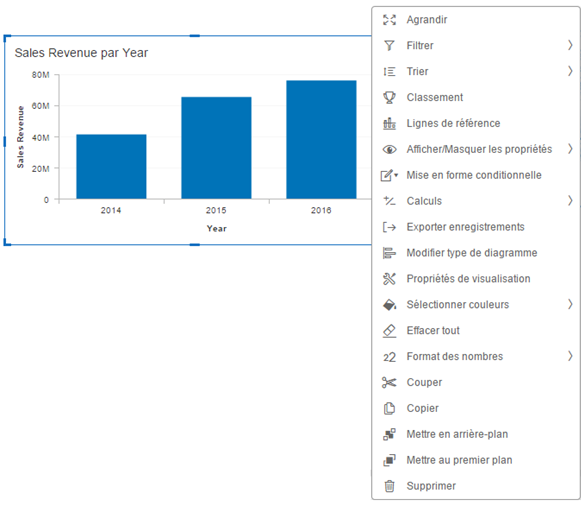
The thumbnail options can be accessed via a right click
- Filters can be set on the whole story, on a page or on a specific diagram.
- Possibility of defining multiple exploration paths and allowing the user to select the one that suits them when running the story.
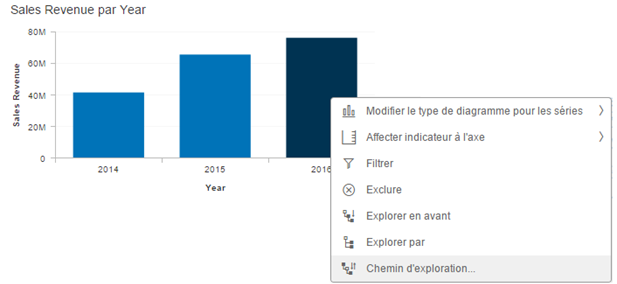
Drill down & exploration path
- Possibility to integrate design studio analytical applications into Lumira.
- Advanced conditional formatting including graphics and maps.
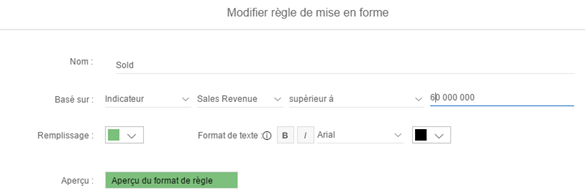
Conditional formatting window on graph
- Ability to display colours permanently on graphic elements
In conclusion, do not expect a version with many new features when upgrading your Lumira 1.X to 2.0. The user interface has been improved without bringing any major innovations. SAP is gradually catching up with its competitors and could offer us additional features in its next version, which coupled with its native integration with SAP tools, could well become an essential data visualisation tool.
Some useful links:
https://www.sap.com/france/products/lumira.html
https://blogs.sap.com/2017/06/22/new-in-lumira-2.0/
https://blogs.sap.com/2017/05/08/sap-businessobjects-lumira-2.0-discovery-a-first-look/
Geoffroy Barrois
Latest articles by Geoffroy Barrois (view all)
- SAP Hana Streaming Analytics in an event-driven architecture. - 9 December 2020
- Lumira Discovery - Some key aspects - 1 September 2017
- NLS on SAP IQ- SAP HANA is hot, time to turn on the air conditioning - 30 January 2017