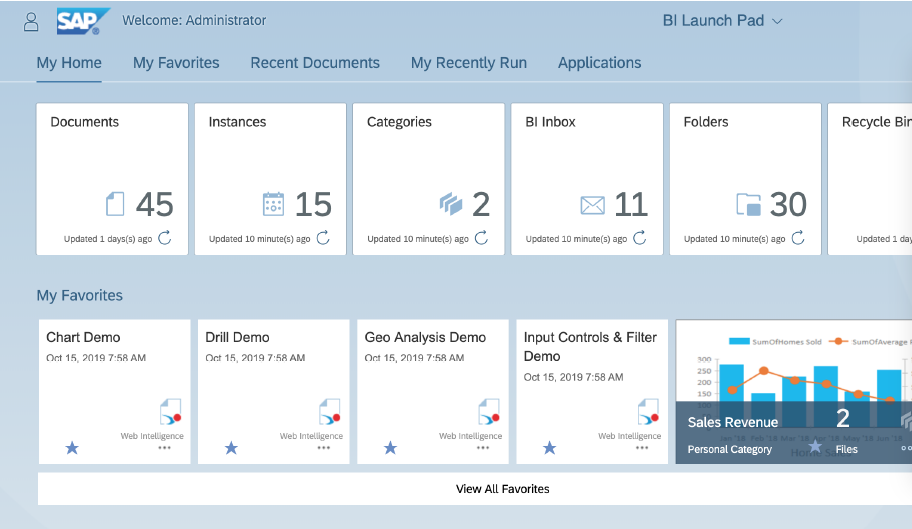On 17 March 2020, SAP and GB & Smith held a web conference on SAP BI 4.3. Here is what the new version has in store for us.
Announced for the second quarter of 2020, version 4.3 of the SAP BI Platform will bring new functionality.
The innovations presented are organised around 3 themes:
- Hybrid integration (On Premise/Cloud)
- User Experience
- Enterprise platform
Here is a selection of the most striking new products.
Further integration of BI 4.3 with SAP Analytics Cloud (SAC)
Started with the last SPs of 4.2, the integration with SAC is one of the key features of 4.3.
Live Data Access 3.0 will be available and will allow SAC to connect live to an on-premise BI Platform. It will then be possible to develop SAC dashboards using data from Universes and Web Intelligence Data Models.
The Web Intelligence Data Model, a major new feature of 4.3, makes any WebI document a data source that can be used for another document. The variables, joins and dimensions enriched in WebI will be reusable in SAC.
The data will be accessible live, i.e. it is not imported into the cloud. Only metadata is transferred to the cloud. A good point for organisations that want to keep control of their data.
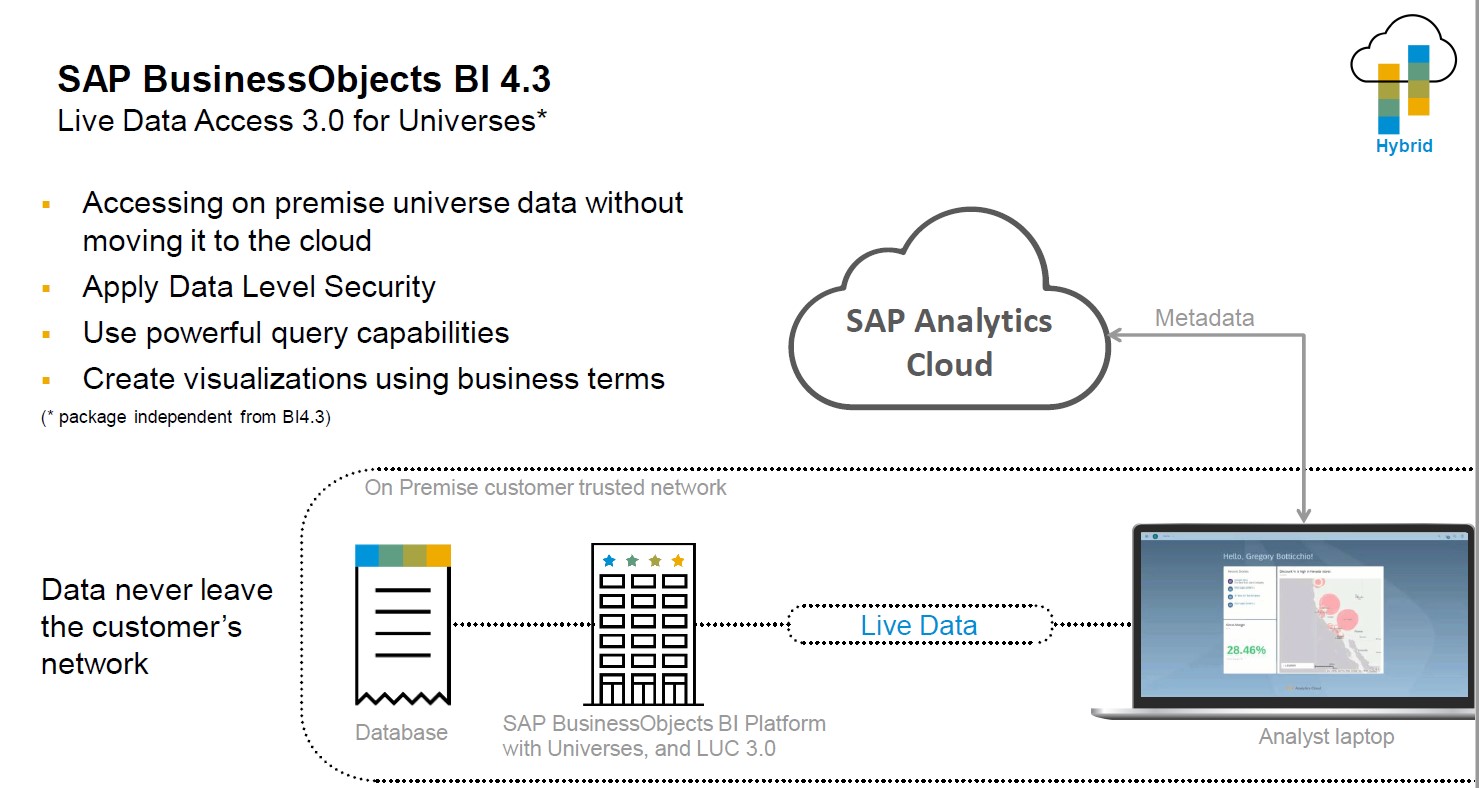
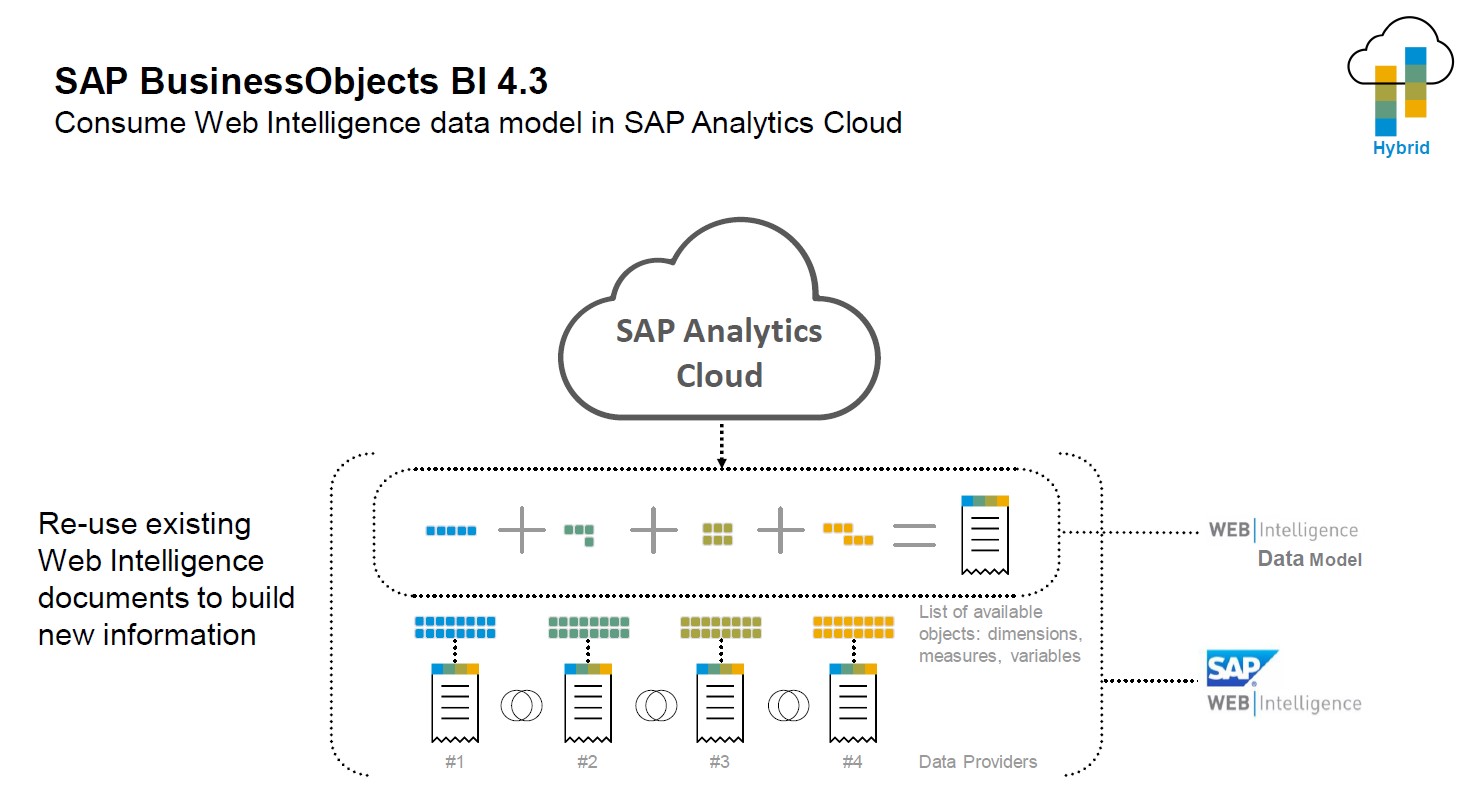
Switch to Fiori for BI 4.3
This is not totally new, as the Fiori portal has coexisted with the "classic" portal since 4.2 SP4.
However, with 4.3, there is no alternative, the portal goes to full Fiori.
The experience should remain the same as in 4.2, with 100% parity of functionality with the old portal.
Documents and other content are accessed via tiles. The folder tree, personal space, BI inbox and public folders are maintained.
SAP announces an improved interface for instance and publication management. It will be easier to find and control instances through search filters from the BI Launch Pad. This is a welcome addition as it was only possible in the CMC portal.
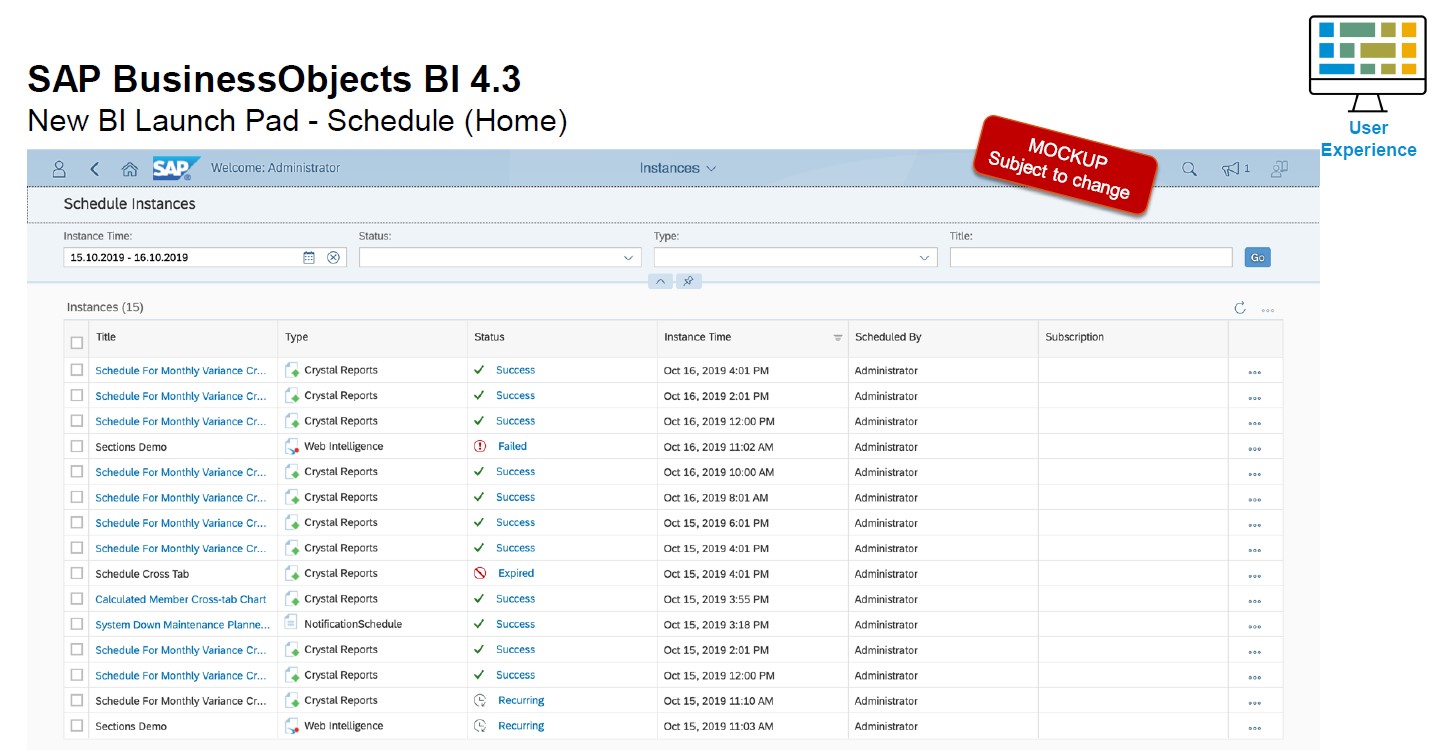
The transition to this new portal can be confusing for those who are used to working with the classic portal. We therefore advise you to prepare for this changeover and to train your users in the Fiori portal from version 4.2.
Web Intelligence - a completely redesigned graphical interface
The suite's flagship tool is also getting a makeover. As for the Launch Pad, the "classic" interface will no longer exist. A first version already existed in version 4.2, but only in view mode. In 4.3, the Document Design mode is available.
The move to Fiori only affects the graphical interface, so the Web Intelligence document creation workflow remains the same.
SAP demonstrated the editor at its web conference. We noted that the interface of the Document Editor mode has been totally redesigned, for the better. It is very similar to the SAC story editor.
All the features present in 4.2 are now available at the click of a button. We note the efforts to lighten the navigation: the interface is uncluttered and all the controls are on a side panel. It is easy to find one's way through the mass of layout options available. For those new to the tool, it will be easier to browse and test the options and see the effect on the report directly.
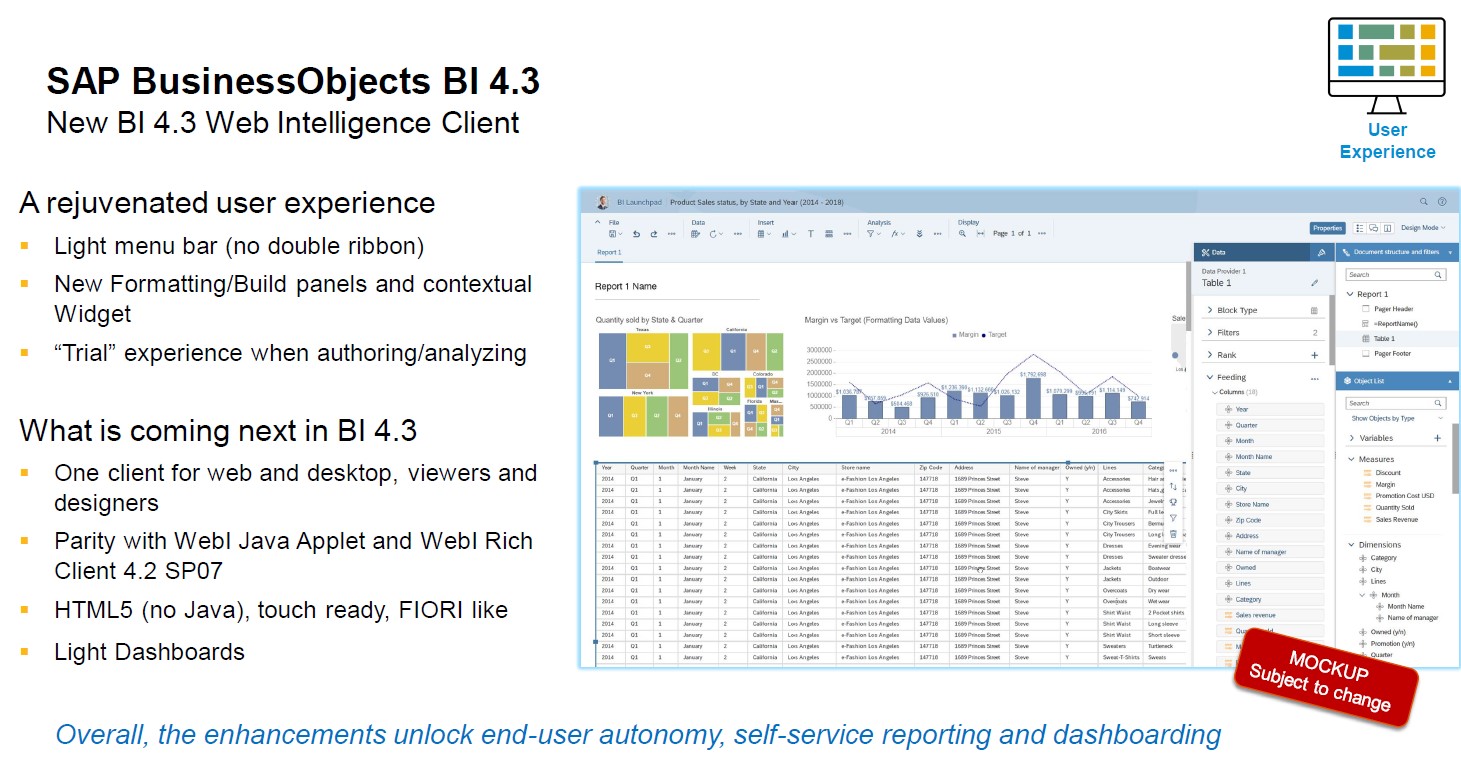
Self-service Dashboard
With its new interface and especially the introduction of the WebI Data Model, a new "Use-case" is added to Web Intelligence. Indeed, being able to reuse the data model built in a document makes it possible to separate 2 activities during the creation of a document: the modelling of data and the construction of its dashboard. Data modelling could be left to the users who guarantee the reliability of the data, and leave the data visualisation part to the "client" users.
New ways of organising the BI offer can therefore be envisaged, by integrating a Self Service offer.
This functionality is long overdue, and now enables WebI to address new use cases already offered by solutions such as Qlik Sense or Tableau.
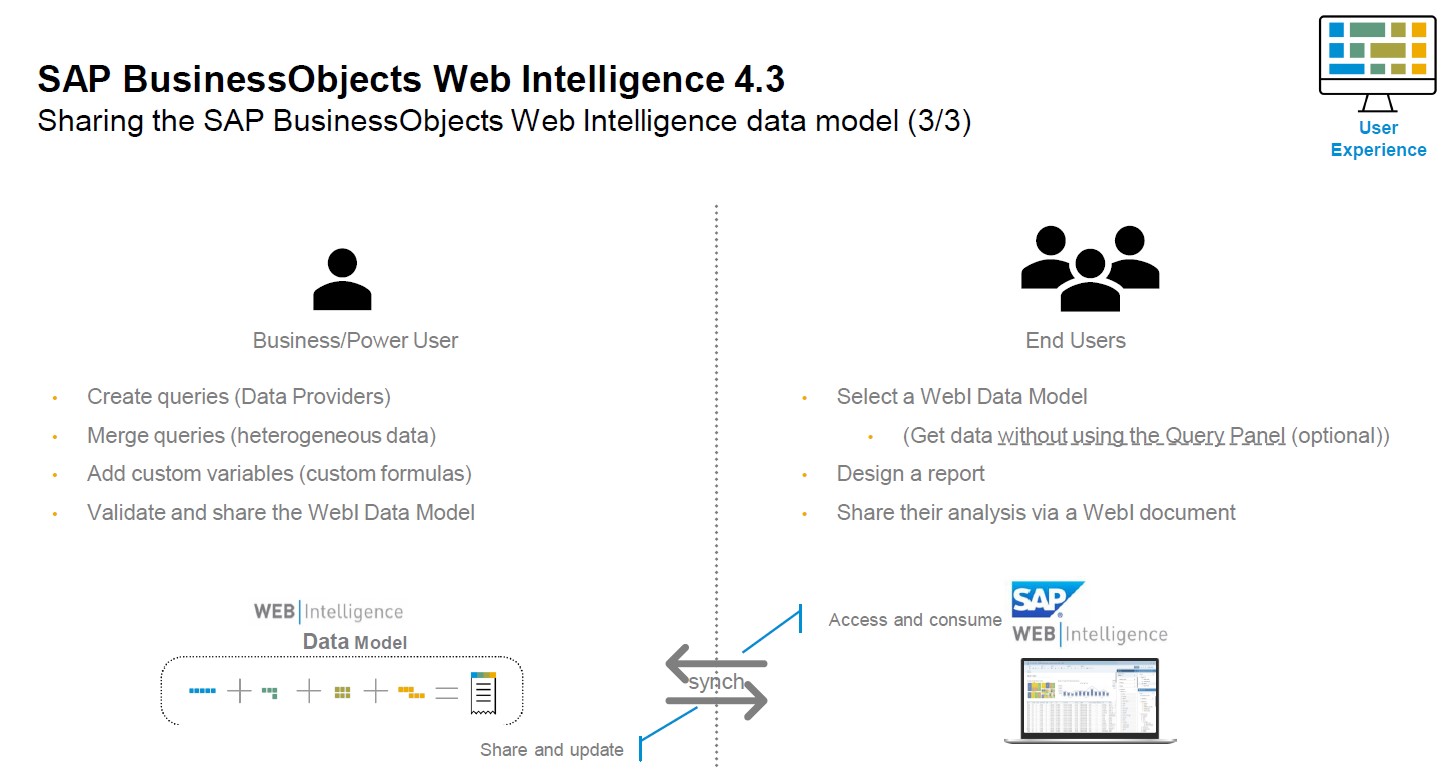
Other BI 4.3 tools
The other tools of the suite are present: Analysis for OLAP, Crystal Reports for Enterprise.
However, other tools are no longer supported such as Dashboard and Explorer. Indeed, Flash is coming to the end of its life this year and will no longer be supported by all web browsers. By replacing Dashboard, SAP is positioning Web Intelligence as a dashboard tool.
SAP has announced that Explorer is available in the SAC suite of tools.
What is the strategy for migrating to BI 4.3?
According to SAP this version is not to be considered as a major upgrade, if however one migrates from one of the 4.X versions.
In this case, two migration scenarios are possible:
- Upgrade directly to 4.3
- Mount a 4.3 system and then migrate the content via Promotion Management jobs
For migrations from versions prior to 4.x, it is recommended to upgrade to 4.2 and then to 4.3. The following migration tools will not be available in this new version:
- Upgrade Management Tool (UMT)
- Report Conversion Tool (RCT)
For migrations from systems prior to 4.X, you should plan your migration in 2 steps: Move to 4.2 to benefit from the conversion tools, then move to 4.3
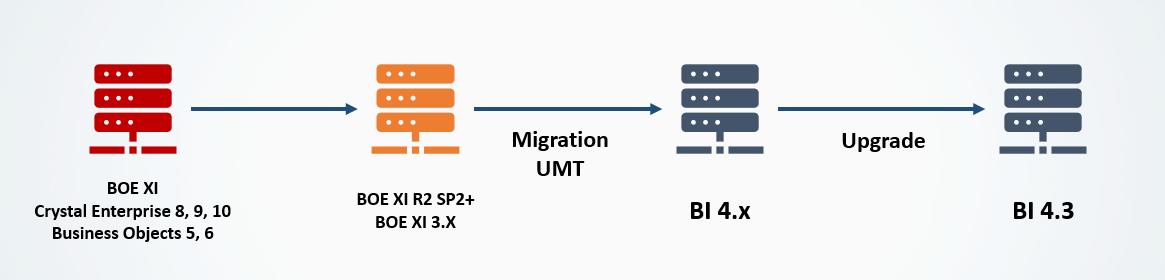
Conclusion
This new version is promising because the new features and technical innovations open up alternative ways of using the BI Platform. The few features presented offer new ways to rethink your BI offer.
There were many other announcements at the web conference and interesting discussions on how to prepare for this release, including the 360 suite tools.
GB & Smith has posted the recordings online at the following link: https: //360suite.io/fr/webinar/live-stream-event-sap-businessobjects/
BILINK can help you with the transition to this new version and with your upgrade and migration projects. We can help you rethink your infrastructure and BI services, but also prepare your content for 4.3 (WebI universes and documents).
Philippe Dobrowlanski
Latest articles by Philippe Dobrowlanski (view all)
- New SAP BI Platform 4.3 Release - Web Intelligence, Cloud - Are We Ready? - March 30, 2020
- What to do with data science today? - 19 September 2018
- Modernising your business intelligence system with SAP - 17 May 2017