In this end of confinement period, SAC is also deconflicting by offering a new sharing and opening functionality with now the possibility to plan and distribute stories and applications.
However, as with deconfinement, this feature will not be available to everyone.
Just as there are red and green departments, there will be red and green "clouds" .... And even if you are green there will still be restrictions.
Let's take a look at this new feature:
What is a publication?
- A publication in SAC takes the form of a PDF file (in the first instance, other formats are expected)
- The publication can be generated from a story or an Application (Analytics Designer)
Where can I publish?
- Publication allows you to send an e-mail with the story in PDF format as an attachment to SAC users (users with an account in your SAC tenant), but also to external users (not having an account in your SAC tenant)
- It is also possible to attach a direct link to the story/application
How often?
With this first version of the publication, you will be able to combine :
- Timetable
- Daily
- Weekly
What kind of publications?
- With the use of bookmarks, you can personalise your mailings by user
- And you can send stories based on both live and imported data
As you can see, this feature opens up new perspectives, but unfortunately, as with deconfinement, you have to be in a "green" department to benefit from it.
Indeed, only versions of SAC hosted on an AWS tenant will be able to benefit from it. This is due to technical constraints.
To know on which tenant you are hosted, I invite you to read my other article: SAC, which cloud am I in? https://www.bilinksolutions.com/blog-data-visualisation/sac-sap-analytic...el-nuage-suis-je/ )
As with the deconfinement, which will only take place on a specific date, the release will only be available in the 2020 Q2 version of SAC (by the time you read this, you should already be benefiting from it, as it is being rolled out between 15 and 17 May for all).
SAC's update policy changed at the beginning of the year and now offers 4 updates per year for the general public (I also invite you to read this article to find out more: SAC: harmonisation of updates. https://www.bilinksolutions.com/blog-data-visualisation/sac-sap-analytic...des-mises-a-jour/)
How to use the publications?
- By default the functionality will not be activated. To do so, go to the administration
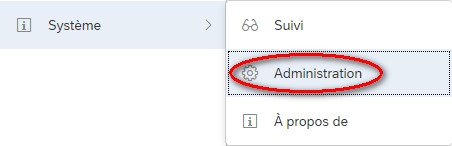
And activate the 2 options in the system configuration tab (it is possible to allow or not the publication internally and/or externally)
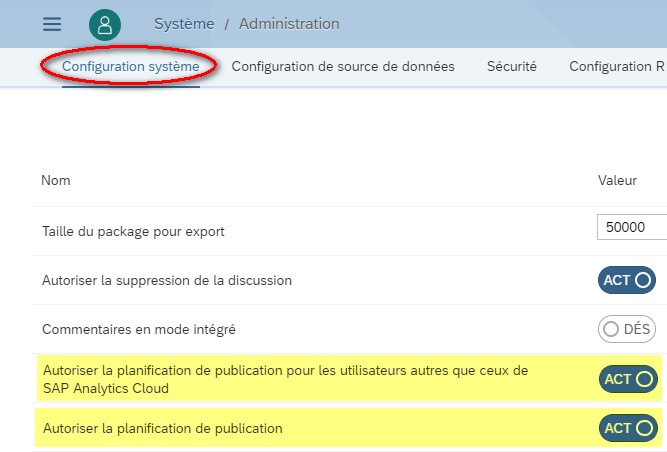
You will then need to assign the role for the users (or better still, create a new one)

- Once the role is set up, you can publish your story/application.
To do this, simply select it (you don't need to open it) and then go to the share menu and select "Schedule publication".
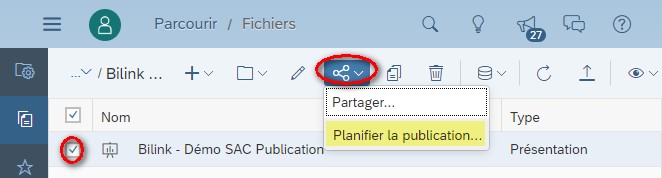
The various items must then be filled in:
-
- The name is mandatory as well as the subject
- You can add a recurrence and a link to your story/application
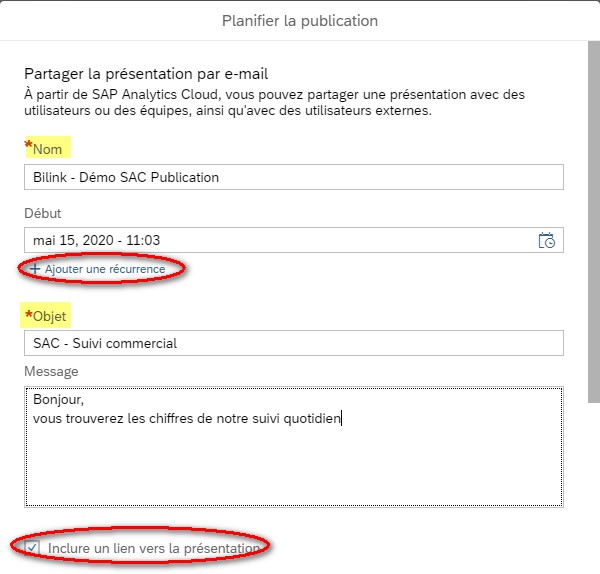
The different possible recurrences are :
-
- Schedule
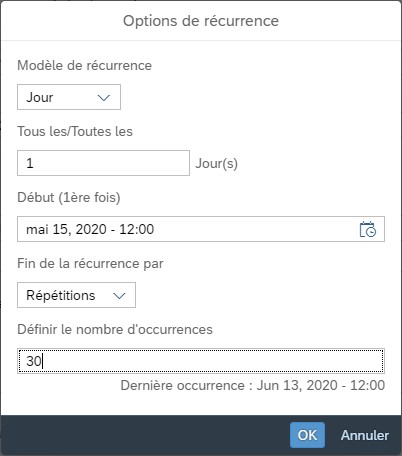
-
- Daily

-
- Weekly
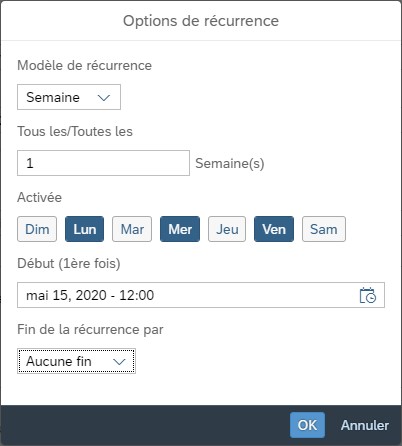
- For each you can specify an end of recurrence at a given date, after x occurrences or no end.
You can then access the details of your distribution, indicating here the internal and/or external recipients. You can also add one or more other views and customise the prompts if your story/application has them. You can also set up the PDF output (all pages, add an appendix)
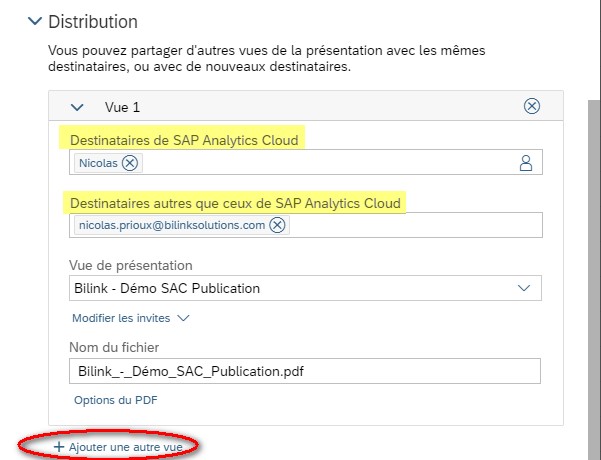
Your recurring publication is over.
How do I keep track of my plans?
To do so, go to your diary.
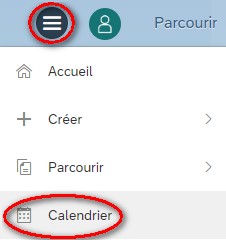
Here you will see all your publications and you will have the possibility to modify/delete them (one occurrence or the recurrent series) and to follow their execution
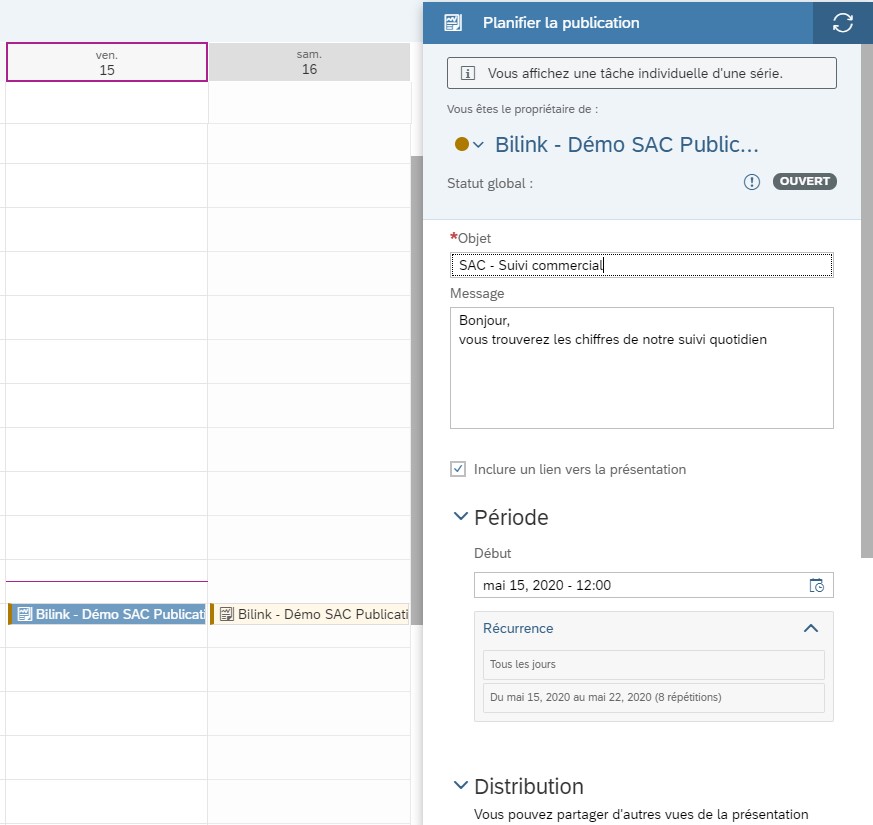
Reception overview
At the scheduled time/date, you will receive your publication by e-mail (to the e-mail address indicated for external users and to the one used for authentication for users with an account on the tenant)
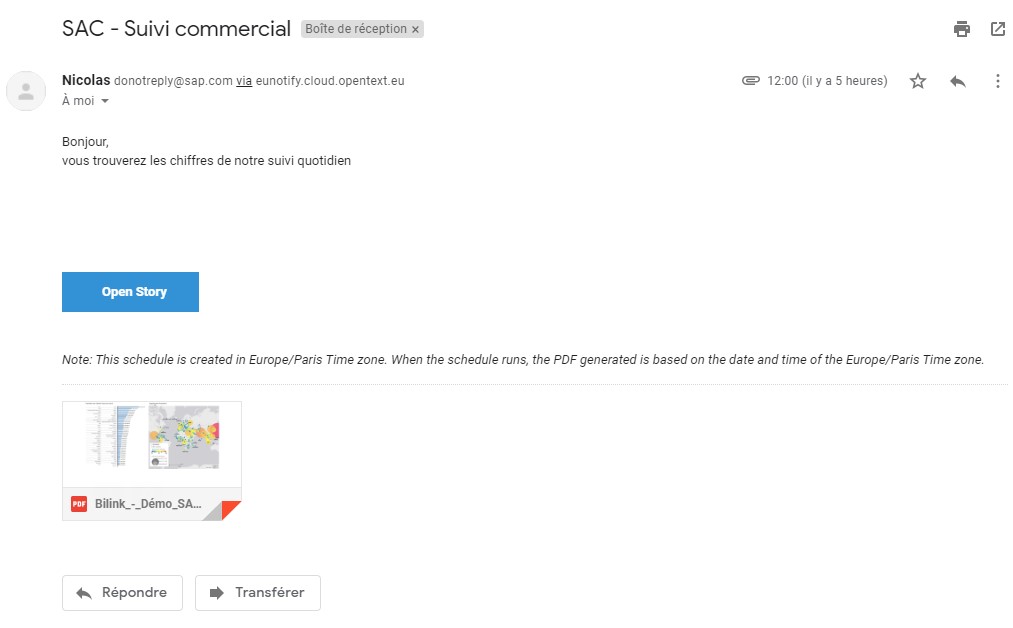
Clicking on the Open Story button connects you directly to your story in SAC
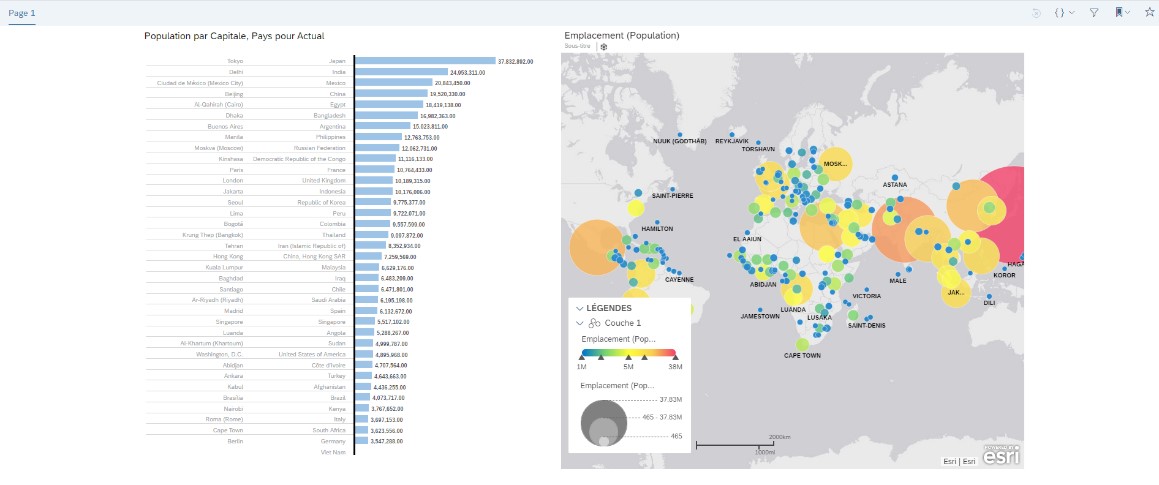
Restrictions
As I wrote in the introduction, as with unconfinement, SAP has placed restrictions on this feature. Thus, publications are limited by :
- The need to be in the green department, i.e. here, in a tenant hosted on AWS Cloud Foundry (the tenant must also not be hosted in China at Alibaba). You can read this article to identify your location and tenant type ( https://www.bilinksolutions.com/blog-data-visualisation/sac-sap-analytic...el-nuage-suis-je/ )
- Per hour, you will only be able to publish 5% of your number of licenses... example with the table below, if you have 31 licenses, you will only be able to publish 31 x 5% = 2 (value to be rounded) publications per hour...
| Number of licences | Publications per hour | Or per day |
| 25 | 1 | 24 |
| 31 | 2 | 48 |
| 100 | 5 | 120 |
| 101 | 5 | 120 |
| 110 | 6 | 144 |
Some details on this table:
- 1 concurrent license counts as 1 license
- 1 other constraint appears, if you do not have at least 25 licenses, you will not be able to take advantage of this feature...
More restrictions:
- You can only send a publication to 3 external users... (unlimited for users declared in SAC)
- The size of the attachment may not exceed 12 MB
Why all these restrictions?
SAP considers that the number of publications available per day is initially sufficient for users. There is also an understanding of the need to preserve resources for standard uses and not to make SAC a mass distribution tool.
And then :
In its roadmap, SAP does not plan to increase the number of external recipients, but will propose for publications :
- For the third quarter of 2020 of :
- Setting up your own SMTP server
- Customise a mail template
- An electronic signature
- For future innovations (no specific plans yet)
- A planning administration manager
- An export in Power Point format
- Dynamic text in emails
- A formatting of the text
- An upload to a file server
- A monthly recurrence
- An alert on deliveries
- Planning according to a personal calendar
The future direction of this planning functionality is reminiscent of the options already available on the SAP BI Platform.
SAC is adding a new string to its bow and this feature was expected by a large number of users and will undoubtedly allow its use to become more democratic.
You can find a summary of the new features available in Q2 2020 here: https://www.sapanalytics.cloud/product_updates/release-q2-2020/
Nicolas Prioux
Latest articles by Nicolas Prioux (view all)
- SAP Analytics Cloud (SAC): Harmonisation of updates - 27 May 2020
- SAC (SAP Analytics Cloud): Which cloud am I in? - 27 May 2020
- SAP Analytics Cloud (SAC): Publication Planning - 27 May 2020
