As SAC is a full cloud tool, its update and maintenance are managed by SAP, so there is no need to worry about it. However, it may be interesting to know when these are going to occur.
Historically, SAC was updated every two weeks, which sometimes caused problems, especially when updates impacted the ergonomics (mainly in the first versions). The user would log on in the morning and discover a modified interface.
Since the beginning of this year, SAP has aligned its SAC upgrade strategy with that of all its other cloud tools.
Quarterly update
As a result, customers now benefit from a quarterly update which takes place at the weekend. The schedule for this year is as follows:
- February: 14 to 16
- May: 15 to 17
- August: 14 to 16
- November: from 13 to 15
The update window for SAC is a maximum of 4 hours. For Europe, this can occur between Saturday 10pm and Sunday 4am (UTC)
How can I find out my version?
Once the update has been performed on your tenant, the next time you connect to SAC, a window will appear telling you that the update has been performed, and you will also be able to access the details of all the new features via the link in the homepage.
Example of a window following a quarterly update:
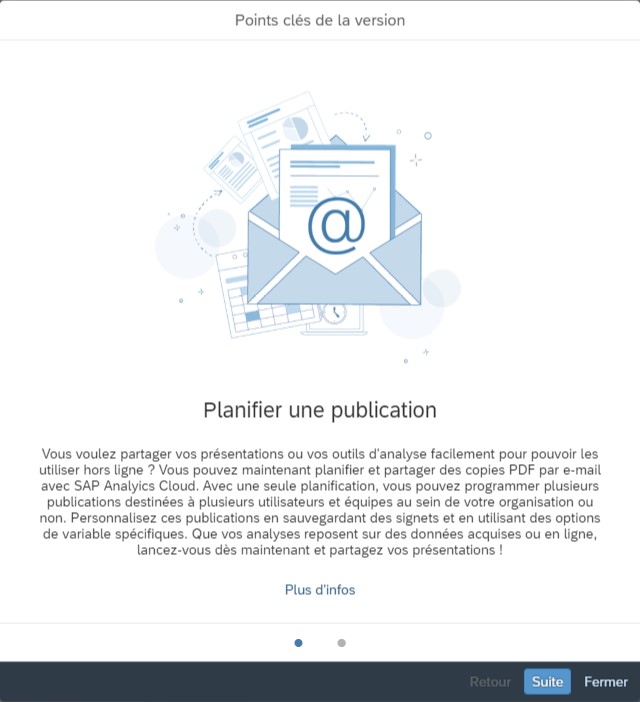
Example of a welcome banner following an update:
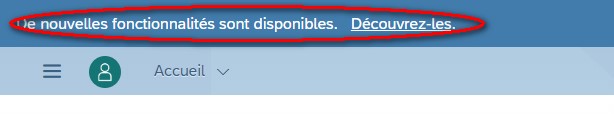
If you want to check your current version number, go to the main menu then System and click on About
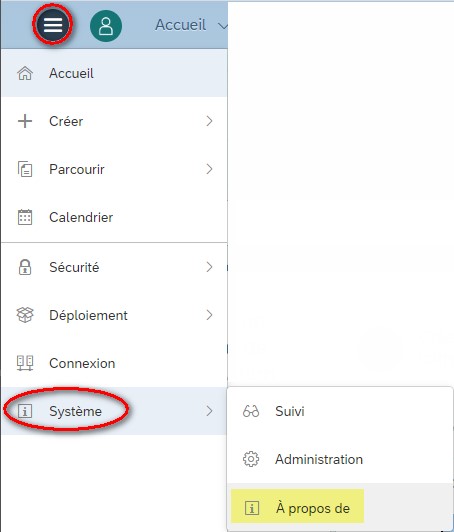
The window that opens will then show you your version and its date. Example, here we are in version: 2020.8.9. Be careful, the date of the version does not correspond to the date of the update of your system but to the date of the deployed version.
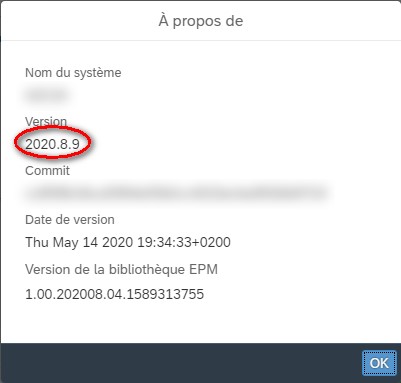
What's new?
All the new features of the different versions are detailed here: https: //www.sapanalytics.cloud/product_updates/
The quarterly versions are prefixed by Q1, Q2 etc ... and then the year. The Q2.2020 version therefore corresponds to the second update of the year 2020 (which corresponds here to our 2020.8.9 version)
How to prepare for updates?
You don't need to do anything special, SAP handles all updates.
If you wish to anticipate the next update, you can :
- Go to the version tracking page to see what's new next: https: //www.sapanalytics.cloud/product_updates/
- You also have the possibility to subscribe to the SAP preview program, for this you need a Test tenant
- If you don't want to wait and want to preview the latest developments, contact us for a demonstration of the tool or for a POC. As an SAP partner, we have the latest SAC innovations at our disposal (our tenant is updated as and when SAP releases new versions, i.e. approximately every 15 days. contact@bilinksolutions.com)
With this new update strategy, SAP is continuing to standardise its tools both in terms of ergonomics (SAP BI 4.3 in particular with its refined interface very close to SAC) and in terms of functionality by harmonising its update strategy.
If you are looking for more general information on the SAC offer and its positioning, you can read this article: https://www.bilinksolutions.com/blog-business-intelligence/sap-analytics-cloud-positionnement-dans-loffre-sap/
Nicolas Prioux
Latest articles by Nicolas Prioux (view all)
- SAP Analytics Cloud (SAC): Harmonisation of updates - 27 May 2020
- SAC (SAP Analytics Cloud): Which cloud am I in? - 27 May 2020
- SAP Analytics Cloud (SAC): Publication Planning - 27 May 2020
