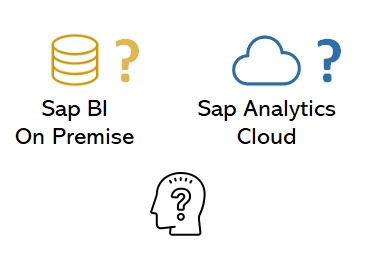Sap Analytics Cloud (SAC) has been part of the SAP landscape for more than 3.5 years. Now mature, it is presented as the future of business intelligence at SAP. Will SAC replace SAP's on-premise solutions? Should you switch to SAC? What will happen to the On Premise offerings? This post provides some clarification.
Presentation
For a detailed presentation of the Sap Analytics Cloud solution, I invite you to read Tan Vincent's post: https: //www.bilinksolutions.com/blog-data-visualisation/sap-analytics-cloud/
Since the publication of this post, SAC has evolved considerably and has added new features.
In summary, SAC is a simple, full web tool addressing 3 uses:
- Business Intelligence
- Budget preparation
- Predictive analysis
Sap Analytics Cloud is a web-based SAAS (Software As A Service) application, so you don't have to deploy and maintain anything to access it, and it's also easy to administer.
It uses all the latest SAP innovations: hosting on the Sap Cloud Platform (SCP) and use of the HANA in-memory database. The result is a level of availability of over 99% and very high performance in terms of data access and analysis.
Uses and features
Regarding the functionalities, SAC will allow you to do :
From BI
This is the main functionality of this tool. You can load your data and rework it before exploiting it dynamically via stories, the panel of visual representations, the drill features, and all in responsive mode (... but it is better to plan it from the beginning of the creation of the story).
As SAC is based on HANA, it uses all its functionalities: analyses, calculations, predictive functionalities, geo-spatial ...
Planning
In the sense of budget elaboration (equivalent to BPC On Premise) with the possibility of making forecasts, simulations. Note that SAC BPC will not replace the BPC On Premise version.
In SAC, you will be able to choose different types of models:
- Finance, in order to prepare the annual balance sheets
- Dirty volume planning, to calculate the target turnover at the end of the year
- Purchase, to define the purchase cost and control margins
- HR to estimate the wage bill
- CAPEX/OPEX to define operating costs, long-term investment...
- The On Premise GCP phases are here renamed categories and allow the elaboration of: the long term vision(plan), the N+1 objective(budget), the annual objective, year to date, year to go, rolling and actual(forecast)
You also have the write back functionality. This will allow you to run your simulations in SAC and then import them back into BPC On Premise.
Predictive Analysis
On this part, the 3 "Smart Assist" features are available:
- Smart Insight: will help you to better understand your data. Thus, on an existing story, it will propose a complementary and relevant analysis on a given value or variance.
- Smart Discovery: will allow you to highlight the main "influencers" of your indicators. This is a very interesting feature that allows you to question certain certainties about your data. Smart Discovery will also allow you to create your story from scratch, or to complete an existing one.
- Search to Insight: a "trendy" tool that allows you to generate your analysis using natural expressions... The demonstrations given are not yet very convincing and it is necessary to go through a learning phase to formulate the requests correctly (the requests must be formulated in writing, there are no "Ok Google, show me my top 10 sales of the week" type functions)
SAP is also rolling out Smart Predict on SAC. This is the replacement for Predictive Analytics, which will disappear and become a full web tool. It will therefore be possible to create your dataset and then apply your analysis algorithm to it and create your visualisations.
Smart Predict should be present in all types of SAC licences at no extra cost.
Access to data
On this part SAC offers 2 access modes:
- Import Data: this is the "classic" way of working, with data being imported into the cloud and then processed (whether it comes from an On Premise database or the cloud). This mode requires recreating the security that could have been implemented on Premise (user and possibly data access restrictions).
- Live Data: this connection mode is currently only offered by SAP. In this mode, no data transit through the cloud, the data remain stored on premise. SAC is only used to authenticate the user. The rendering is done on the client's browser. SAC will only process metadata. This mode is therefore totally secure: the data is not and does not transit in the cloud, the security applied is that of the back end.
To access this mode, simply deploy a component on the data source you wish to access.
SAC can thus connect live to different SAP Cloud and On Premise data sources. For example, for customers with BO universes, it is possible to access data from the On Premise BO universes from SAC. And with the SAP BI 4.3 release planned for 2020 it will also be possible to use Webi documents as a data source.
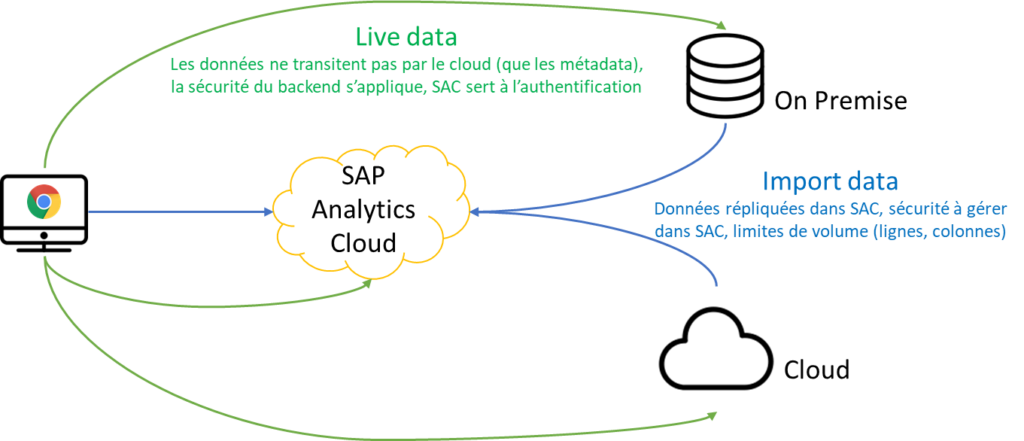
How to connect to data sources
Security
On this point also SAC favours simplicity. Each user will belong to a team and have certain Roles (set of privileges).
SAP has thus provided the following privileges: BI, Planning, Predictive, Admin, Analytics Hub. And it will not be possible to create others.
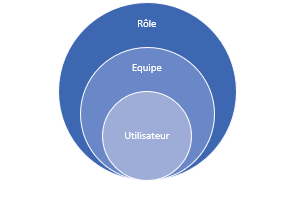
Security SAC
In the same way, the restriction of access to data can be set up easily, either at the level of the Role, or at the level of the Model (basic element when modelling in SAC). Note that in Live connection mode, security will be taken from the accessed backend, so there is no need to manage it in SAC.
Fees / Licences
There are 3 types of licences:
- Business Intelligence
- Planning
- Personalized
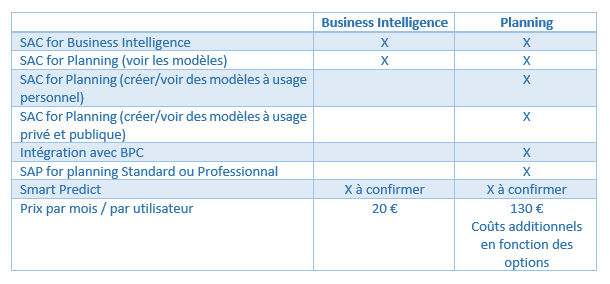
These are SAP's catalogue prices. Discounts are given on purchases per pack of x users as well as on the desired level of availability (95 or 99%) and the type of hosting (private or public cloud).
It is also possible to create a personalised offer.
Note that a limitation is applied on the volume of imported data storage. This limit is 1GB of data per user for the duration of the initial contract ... i.e. 3 years. This corresponds to about 1 MB of data per day .... We are waiting for more information from SAP on this point. In any case, this shows the interest of using the "Live" data connection mode which will not be affected by this restriction.
Positioning
SAC is not as complete as its competitors Tableau or Qlik, but it covers the majority of BI needs today.
It has the great advantage of offering a hybrid connection mode (import, live) on a wide variety of data sources.
It is simple to use and very easy to deploy. Maintenance is transparent as SAP manages the updates (monthly update or more if necessary).
Through the implementation of the Planning and Predictive Analysis functionalities from the first level of the licence, it allows to have a first experience of Planning for those who would not have experienced it yet and it offers the possibility to explore/analyse these data from another angle thanks to the predictive part.
SAC is therefore not a replacement for On Premise solutions but rather a complement or transition tool depending on your current needs and tools.
Today, SAP's offering is structured around on-premise and cloud solutions as follows:
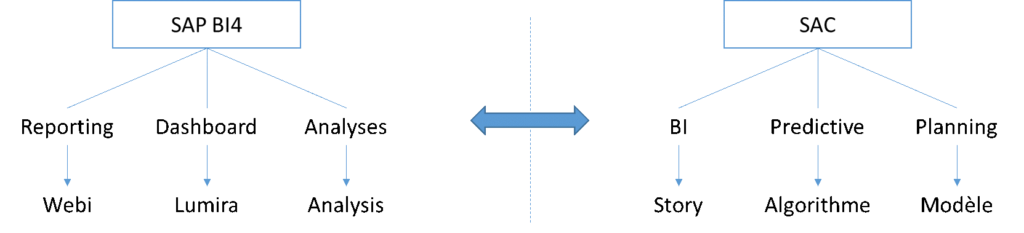
All its tools are interoperable: SAC accesses On Premise data, On Premise tools benefit from the Cloud and/or use some of its elements (Analysis can use the models created in SAC).
Lumira will not be transposable or convertible into SAC and for the time being and at least maintained until 2025.
On the SAP BI side, the SAP BI 4.3 platform will be released in 2020 and will also be maintained until 2025, and SAP is already talking about a sequel to SAP BI 4.3...
Conclusion
On Premise is not dead. SAC is now a mature tool offered by SAP and is positioned as a complement for users of On Premise solutions.
For those who do not yet have BI solutions, it is an easy-to-acquire, rapidly deployable, low-cost offering that does not require complex, heavy maintenance.
For users who already have On Premise solutions, it will allow them to discover predictive analysis on their data, and to experiment with Planning functionalities. And on the BI part, it will also allow the opening to a larger population because of the ease of use and accessibility.
If you would like more information about Sap Analytics Cloud, please visit: https: //www.sap.com/france/products/cloud-analytics.html
Nicolas Prioux
Latest articles by Nicolas Prioux (view all)
- SAP Analytics Cloud (SAC): Harmonisation of updates - 27 May 2020
- SAC (SAP Analytics Cloud): Which cloud am I in? - 27 May 2020
- SAP Analytics Cloud (SAC): Publication Planning - 27 May 2020